WELCOME TO THE MILIKOWSKY TAX LAW BLOG
Providing actionable insights and valuable information to help you navigate the complexity of tax law for your business.

Improper handling of Incoterms and landed cost accounting
Understanding the Impact of Incoterms on Import Tax Compliance
What Are Incoterms?
Incoterms, or International Commercial Terms, are globally recognized rules published by the International Chamber of Commerce. They define the responsibilities…

Pro Tip – Review These Items Before Meeting with IRS for an Audit in 2025
If you've received an IRS audit notice for 2025, it's understandable to feel a bit overwhelmed. However, it's important not to panic. There are key steps you can take to ensure you're prepared and can handle the situation effectively.
John…

What Should You Pay for a Tax Attorney?
How much should you pay for a tax attorney? It depends on the issue you’re facing. If you’re a business owner, you can expect to pay a little bit more because these cases tend to have more complicated issues. Sometimes, cases can cost $2,000 to $3,000, but it depends on the complexity of the case itself.
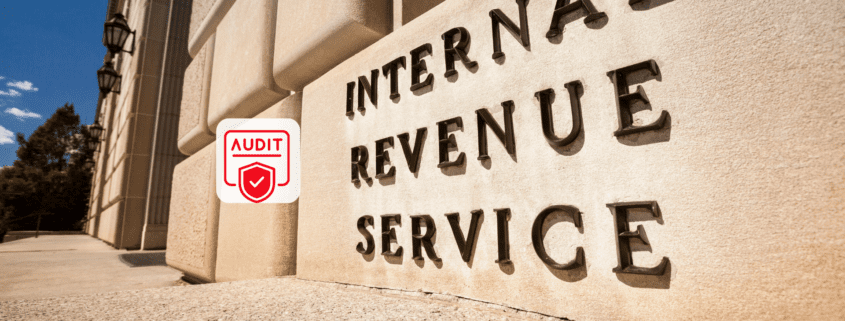
Do you need an attorney to represent you in an IRS audit?
Being audited by the IRS can be an intimidating experience. You may wonder if you need legal representation to navigate the complexities of the audit. While the IRS auditor may suggest that an attorney is unnecessary, it is your legal right…

IRS Audits: Common Questions [Part 1: VIDEO]
At Milikowsky Tax Law, we frequently encounter questions from clients about the intricacies of IRS audits. It's essential to understand the process and the expectations to navigate these situations effectively. Below, John Milikowsky, founder…

IRS Audits in 2025: Key Issues for Real Estate Owners & Business Investors
If you own real estate or run a business, you might be wondering what IRS audits will look like in 2025. The good news? The IRS isn’t ramping up random audits as much as some had expected. The bad news? They’re getting better at spotting…

The Business Owner’s Guide to a CBP Audit: What to Expect, How to Prepare, and Why It Matters
If your business imports goods into the United States, you could be subject to a Customs and Border Protection (CBP) audit—even if you’ve never had a shipment flagged or goods held at the port. Unlike an IRS audit, a CBP audit is about how…

IRS Audits Are About to Surge—Here’s Who They’re Targeting
The Internal Revenue Service (IRS) is stepping up its enforcement game, setting its sights on specific taxpayer groups with a renewed focus on combating tax evasion and generating additional revenue for the U.S. government. But according to…

How IRS Audits Trigger California Tax Audits
IRS Audit Adjustments? You Must Notify California’s FTB—Here’s Why
When the IRS audits your return and makes adjustments that increase your tax liability, that’s not the end of the story—especially if you live in California. State…

Sales Tax Audits: What to Know and How to Prepare
California does not hesitate to pursue unpaid taxes, and in 2025, with budget pressures mounting and an economy still recovering from inflationary strain, enforcement is only intensifying. Whether your business is thriving, struggling, or even…

How to Appeal an IRS Audit in 2025: A Step-by-Step Guide
Facing an IRS audit can be daunting, especially when the results aren’t in your favor. If you’ve received an audit determination and want to challenge it, the process of filing an appeal is crucial.
John Milikowsky, Founder of Milikowsky…

How to Respond to an IRS Audit Letter
Did you receive Letter 6323 initiating an IRS Audit for your income taxes?
The same letter from the IRS is sent to businesses and individuals, and they are only sent through certified mail. Tax audits are not conducted through…
